- FAQ How Is My Price Determined?
- What is the minimum order quantity?
- Where can I get assistance with my design?
- How can I ensure my design is perfectly centered?
- Can I request a sample before placing an order?
- How can I order my design on different products, colors, or styles?
- What can I expect after placing my order?
- When can I expect my order to arrive?
- What payment methods do you accept?
- What should I do if I have an issue with my order?
- Where is 24hourwristbands.com located?
- Is my order tax exempt?
- Does 24hourwristbands.com keep products in stock?
How can I ensure my design is perfectly centered?
Ensuring your design is perfectly centered in the Design Studio is easy! Just select your design and use the "Layer Alignment" button located in the "Edit Artwork" panel.
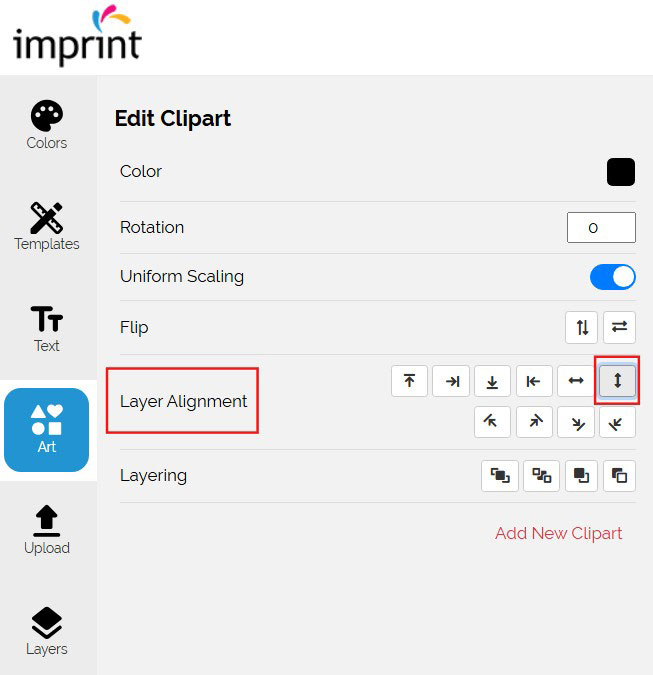
If it appears that you intended to center your design, our team will take care of it by adding a note in the comment section. If not, we'll follow the placement from our Design Studio to ensure your products turn out exactly as you envisioned.
![]()
We do offer DIGITAL PROOF—once your order is placed, you'll receive a digital representation of your product to review. You’ll have the opportunity to approve it or request changes before production, and our artwork team will make adjustments accordingly.
- FAQ How Is My Price Determined?
- What is the minimum order quantity?
- Where can I get assistance with my design?
- How can I ensure my design is perfectly centered?
- Can I request a sample before placing an order?
- How can I order my design on different products, colors, or styles?
- What can I expect after placing my order?
- When can I expect my order to arrive?
- What payment methods do you accept?
- What should I do if I have an issue with my order?
- Where is 24hourwristbands.com located?
- Is my order tax exempt?
- Does 24hourwristbands.com keep products in stock?
